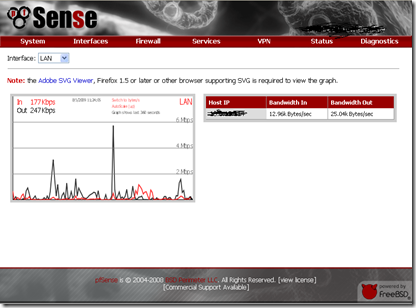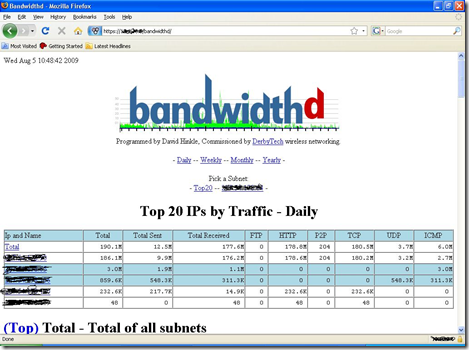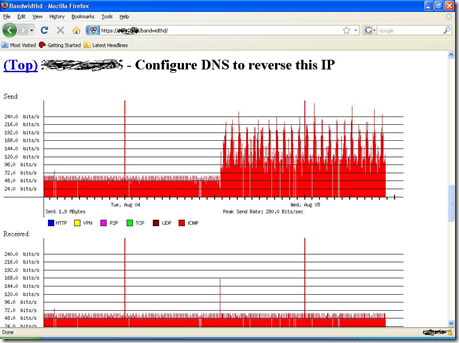I just returned today from ILTA's 2009 conference in Washington D.C. The conference is always a great opportunity to network and find Legal Technology specific information. This was my fifth year, and although attendance was impacted by the economy the education and networking didn't suffer a bit.
So what take away's did I walk away with? Well there were many. Email management still seems to be a painful topic for most law firms. Time and time again I heard from firms struggling with these issues:
- Lack of firm email retention polices. Conflicting and rapidly changing requirements result in firms talking but doing nothing. Save everything forever ends up being the standard.
- Lack of tools to satisfy the needs of complex policies that require different retention/archival times based upon areas of law, groups of attorneys or specific industry requirements.
- Lack of scalable archival tools. There are some on the market but things like archival indexes and two tiered storage options leave firms wanting more.
- Huge software maintenance costs and low value. Say no more...
- Slow Outlook performance due to "Save everything forever"
- Issues upgrading Exchange because of compatibility issues with plug-in/s for meta data removal, virus scanning, dms integration, encryption, unified messaging, etc....
- Records management as it pertains to email. Even simple point and click tools are too much of a pain for an attorney if he/she can't do it from their berry.
Surprisingly, spam and antivirus weren't huge issues as they once were. Thanks to the development of cloud and appliance based tools you can actually buy your way out of these problems today.
Lots of talk about SharePoint and other portals. Many firms have committed to SharePoint and they pay quite a pretty penny to keep it running and keep specialists on board. Others are frustrated by it's limitations and have developed ways "around" SharePoint. Personally I don't like either answer. Our extranet provider has turned out to be a utter disappointment in regard to flexibility and performance so I'll need to work on this a bit.
Social Networking also was a new topic picking up interest....both in what to do about it and and to use it to your advantage. Although I didn't sit in all the sessions, I didn't hear specific answers to these questions but it was great to toss around the topic with others.
E-discovery raised it's ugly head again (sorry that's just how I feel abouit it) but not too much new in this arena. I'm sure the e-discovery vendors would tell you otherwise but it seemed to me like they are still catching up on features that people need and are still "behind" the curve. Hopefully in the next year or two they will move from reactive to preventative. Isn't it interesting that they spend all their time worry about old data and they don't submit tips on how to keep corporations out of trouble? They already know what not to do but they don't communicate that effectively. It would be a whole new market for them if they looked at what their clients wanted. There was a great reference of this by a speaker one morning showing a picture of a drill. When the CEO of the company asked his employees what it was they said it was what they made... they said they were the world's best power tool supplier (or something like that). Then he had a slide with a picture of a hole in a wall. The CEO told his company that this is what people actually wanted...not the drill. A very insightful observation...
There were many more topics covered and I'll try and write a second edition of this post after I review my notes more. This is just a summary of the topics I found most compelling.